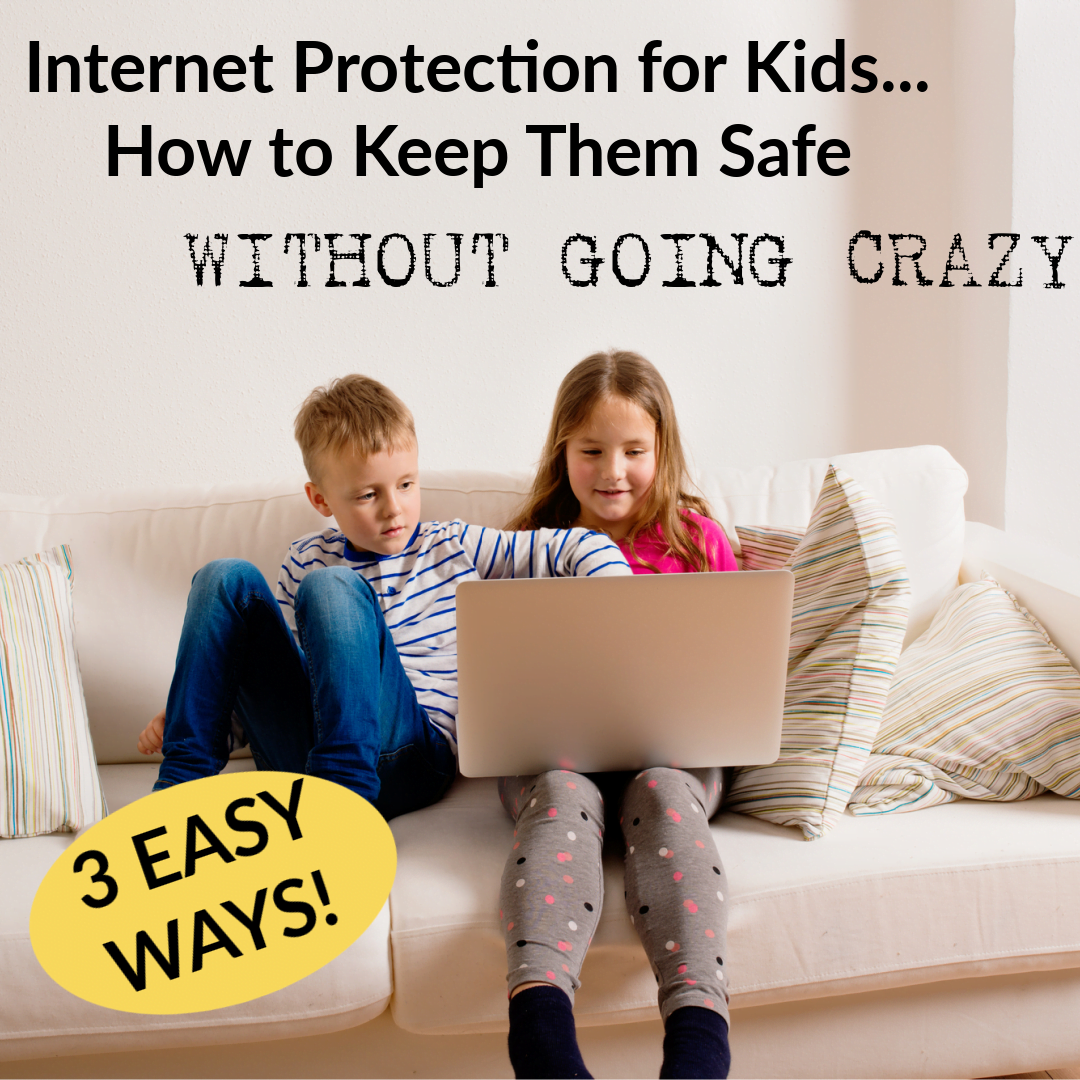
How to keep kids safe online — is it even POSSIBLE?
As parents we all want to protect our kids from the filth they could come across on the internet that could poison their minds. The memories of violent or pornographic images stick around a really long time and can definitely affect how they interact with the world. Obviously these images can negatively impact future relationships, too. It could be a curious kid nosing around, or accidentally stumbling upon something raunchy. One of the worst ways kids are exposed to this poison is from an inappropriate video that pops up after watching an innocent one! Usually those are based off of past viewing history, so if you're seeing these there's a reason for it that you'll want to figure out, but once in a while random junk still just turns up.
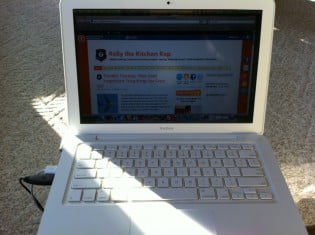
Most options out there make you CRAZY…
A few years ago I went on a mission to figure this out, surely there was a way to monitor what our kids would see online. After a lot of research, I installed a top-reviewed option on our laptop. Just getting it running was a chore in itself, and then using it was even worse! The kids couldn't move around online at ALL without us having to put a password in over and over, and these were for the totally innocent sites. It made us crazy!
It wasn't long and I took it back off, it was THAT annoying.
So we just had to put other safeguards in place, such as making sure they used the computer out in the open where we were, emphasizing that they never give out personal info or their location, checking their history often, let them know that if they change the password on their phone then it's ours, etc.
The problem is, we would get lax on these things after a while, and also history records can easily be deleted.
Thankfully so far our kids haven't gone looking for stuff they shouldn't. Anytime we're checking history we see a gazillion videos on painting your nails or doing your hair and make-up with our daughter, and Minecraft or aviation-related stuff with our sons.
But all kids will get curious at some point about the stuff they shouldn't see, boys and girls, and as I said above, this is all not to mention the trash that shows up by accident!
Also, I'll bet your house is like ours: now there are more devices than ever.
Our kids don't get a phone 'til they're 13, and we held off even longer for a smart phone. But also there are computers, game systems, iPads, ahhhhhhh, that's a LOT of internet activity to keep track of! Parenting is NOT EASY!
Here's a scary email from a reader friend, Marie…
I'm reading a book called, Strong Mothers, Strong Sons. She emphasizes the importance of protecting our kids from the internet.
“There are a lot of impure things on the internet made by pornography companies who are using their advertising money — millions of dollars — to get kids addicted to their products. Tell your kids: ‘If you see anything by accident, look away immediately. It's not your fault'.”
Those images can stick in a person's head a long time, and the average age of a child's first encounter is 11 years!
I don't want to stumble across it, either, honestly. So once you get good software, your eyes don't have to worry about it. (Or anyone one else who visits your house and uses the internet.) It's just the age we live in.
I knew I had to figure out something for how to keep kids safe online.
After a LOT of research, here's what we've done…
1. Covenant Eyes goes on computers, phones, iPads, etc. The best part about this is that you get reports of what they see, and while this feature isn't perfected yet, the main thing I like with this one is that on their phones or iPads it prevents them from adding or removing any apps without your permission, and on their computers it only lets them browse with one browser that is monitored. *See more details below on this option.
2. Bark also goes on their phones. You guys, THIS is a very slick way to keep your kids safe online and there are no bugs that I've found at all. It was surprisingly easy to install (the directions actually worked!), and I got the reports right away. It ONLY sends a report if anything fishy or scary or profane shows up in their accounts, otherwise you don’t see anything in their communication with friends (so they still get to have some privacy). Any signs of creepers or bullying get reported too! Things like, “You’re so mature for your age…” or “Are your parents home?” all get flagged! You can quickly review these flags and talk about it with your kids. I love that it doesn’t take hours every day to make sure your kids stay safe and it monitors all of the main platforms kids are on.
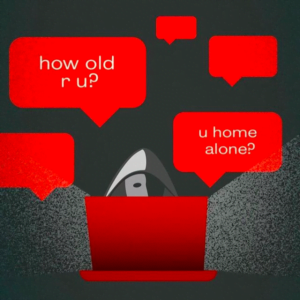 3. Me AND the kids have these radiation blocking cases on our phones and iPads. These protect us from the harmful radiation that hasn't even been studied very much yet to KNOW what it could be doing to us, to our kids' future fertility, or what sorts of cancer or other dangers could be caused by all of this screen time! (Read more in my post about it here: Radiation protection tips and why I switched.)
3. Me AND the kids have these radiation blocking cases on our phones and iPads. These protect us from the harmful radiation that hasn't even been studied very much yet to KNOW what it could be doing to us, to our kids' future fertility, or what sorts of cancer or other dangers could be caused by all of this screen time! (Read more in my post about it here: Radiation protection tips and why I switched.)
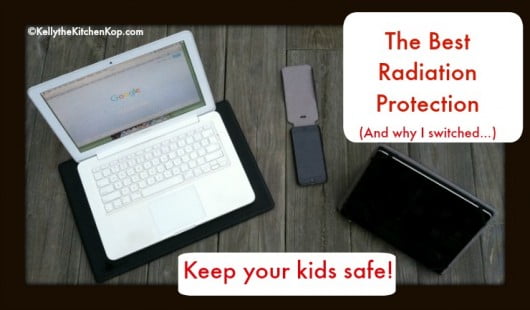 *More about Covenant Eyes:
*More about Covenant Eyes:
I spent hours looking at so many different parental controls sites, I don't even remember them all now. Either they were too expensive (often with a separate charge for each device), or they were only for phones or tablets, not for computers too, or they were for the entire house (through the router) so then everyone had the same filters, or the controls were TOO tight and the kids couldn't browse at all without a password, etc. etc…
With Covenant Eyes you get it set up, and then they can only get online through that browser — they can't get online in other ways. Believe me, I checked. So they can still get on YouTube for example, but only through that browser. It was actually pretty easy to install with clear instructions for ALL devices and if you have any trouble, you call customer service and they'll walk you through. I needed extra help, of course, and they're SO nice.
You can set up controls however you want, so I've only had to put in the passcode a handful of times in the past month or more!!! You can set up filters to be as strong as you want or for certain age-levels. The best part is that you get reports (which you can have sent as often as you choose) that will tell you if there are any areas they suggest for review, and the kids know you get these reports, so that's another layer of protection, too. You'll be emailed reports for all computers, tablets, or phones. (Android or iPhone.) Once it came up that our 11 year old searched for “cool mustangs without girls“, lol!
Sign up for Covenant Eyes or learn more here.
Unfortunately the filters aren't perfect, though. (Nothing is, as I said, I've looked into this a lot.) Once we got a “strongly suggest review” report, and I found an inappropriate site that was visited. I was so sad that one of our kids saw this stuff, so we talked to them about it. They were mortified that we thought they went looking for that, and said it came up by accident after watching another video. Our kids have never lied to us before, so we believed them. Lest you think we're big suckers, here's the other reason we knew they weren't fibbing: the report also shows how long the site was viewed, and it was just a few seconds. We figured that if a kid came across something like that and had been looking for it, they're not going to be clicking back off so quickly. Because we knew what they saw, this gave us a chance to have a good conversation about a lot of issues that nobody likes discussing, but nonetheless it needs to happen, ugh…
More you might like:
- This isn't safety-related, but it's still related… Click here to get good deals on refurbished Mac computers — we LOVE Apple products around here, but they're more expensive (higher quality always is!), so a friend told me about this place to find good prices.
I hope this post is helpful to you!

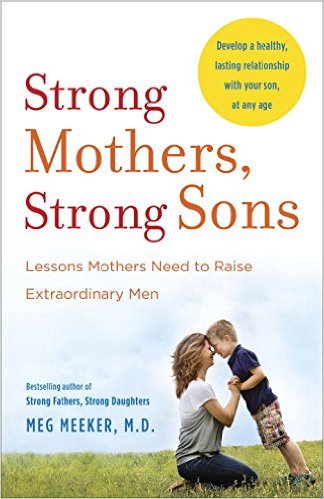
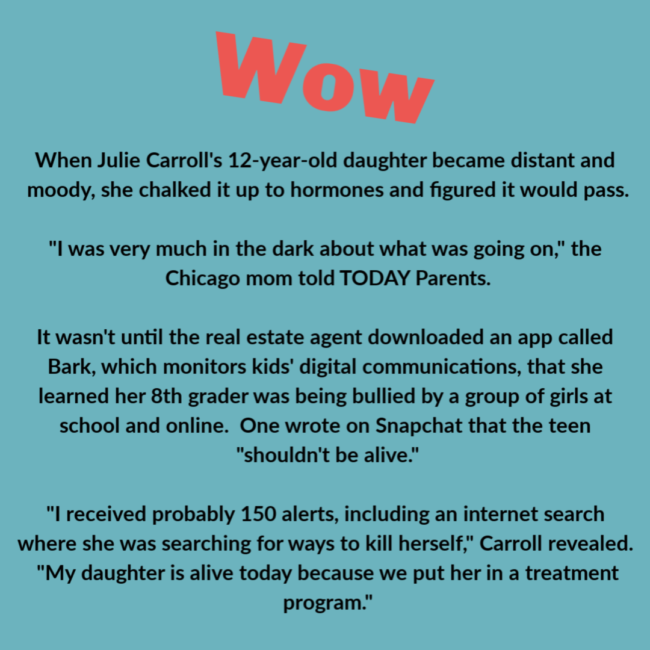

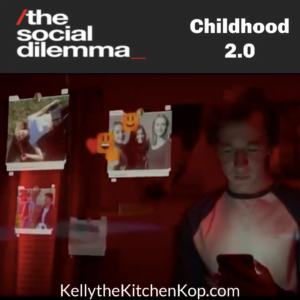



Jodi Beckley says
I use Covenant Eyes also
Ashley Riggins says
Janice Brady Brooks, funny, just saw your post and then this pops up. Hope it helps. At one time, verizon offered 1gb for a smart phone (when i checked for Garytt) and then when it was out, that was it.
Kat Moser says
I had a discussion with my 25 year old daughter the other day. She was saying how it was ridiculous how these 7-8 year old have the iPhone. How can we say to watch or kids on the Internet when we basically hand them full access to the Internet
Dana Dernberger says
There is no full proof method or app. They will find it at school, the library, a friends home or other means.